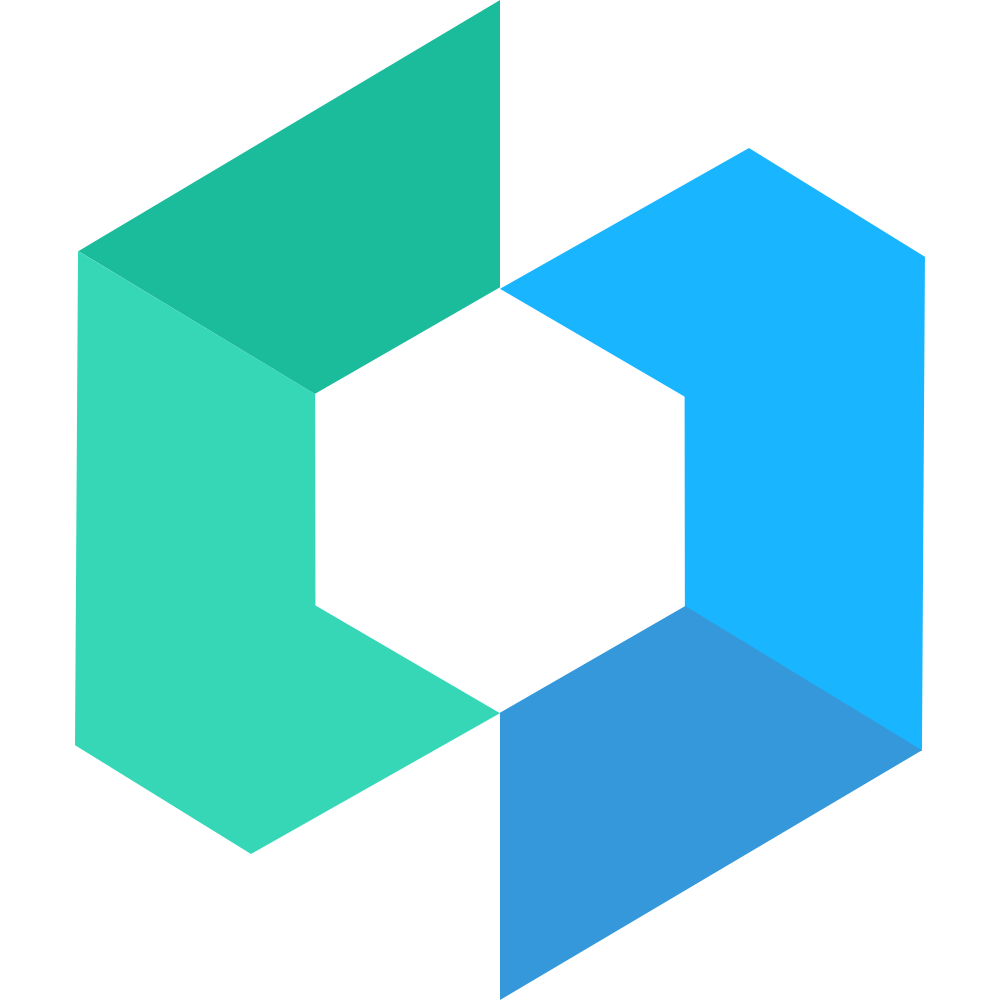SwipeCell 滑动单元格
代码演示
基础用法
SwipeCell 组件提供了 SwipeCell.Actions 组件,用于定义两侧滑动区域的内容。
<SwipeCell>
<SwipeCell.Actions side="left">
<Button variant="contained" shape="square" color="primary">选择</Button>
</SwipeCell.Actions>
<Cell bordered={false} title="单元格">
内容
</Cell>
<SwipeCell.Actions side="right">
<Button variant="contained" shape="square" color="danger">删除</Button>
<Button variant="contained" shape="square" color="primary">收藏</Button>
</SwipeCell.Actions>
</SwipeCell>自定义内容
SwipeCell 可以嵌套任意内容,比如嵌套一个商品卡片。
<SwipeCell className="custom-swipe-cell">
<View className="custom-card">
<Image className="custom-card__thumb" src="https://img01.yzcdn.cn/vant/ipad.jpeg" />
<View className="custom-card__content">
<View className="custom-card__title">商品标题</View>
</View>
</View>
<SwipeCell.Actions side="right">
<Button variant="contained" shape="square" color="danger">
删除
</Button>
<Button variant="contained" shape="square" color="primary">
收藏
</Button>
</SwipeCell.Actions>
</SwipeCell>.custom-swipe-cell {
.taroify-swipe-cell__actions {
.taroify-button {
height: 100%;
}
}
.custom-card {
background: #fff;
position: relative;
box-sizing: border-box;
padding: 8px * 2 16px * 2;
color: #323233;
font-size: 12px;
display: flex;
&__thumb {
position: relative;
flex: none;
width: 88px * 2;
height: 88px * 2;
margin-right: 8px * 2;
}
}
}