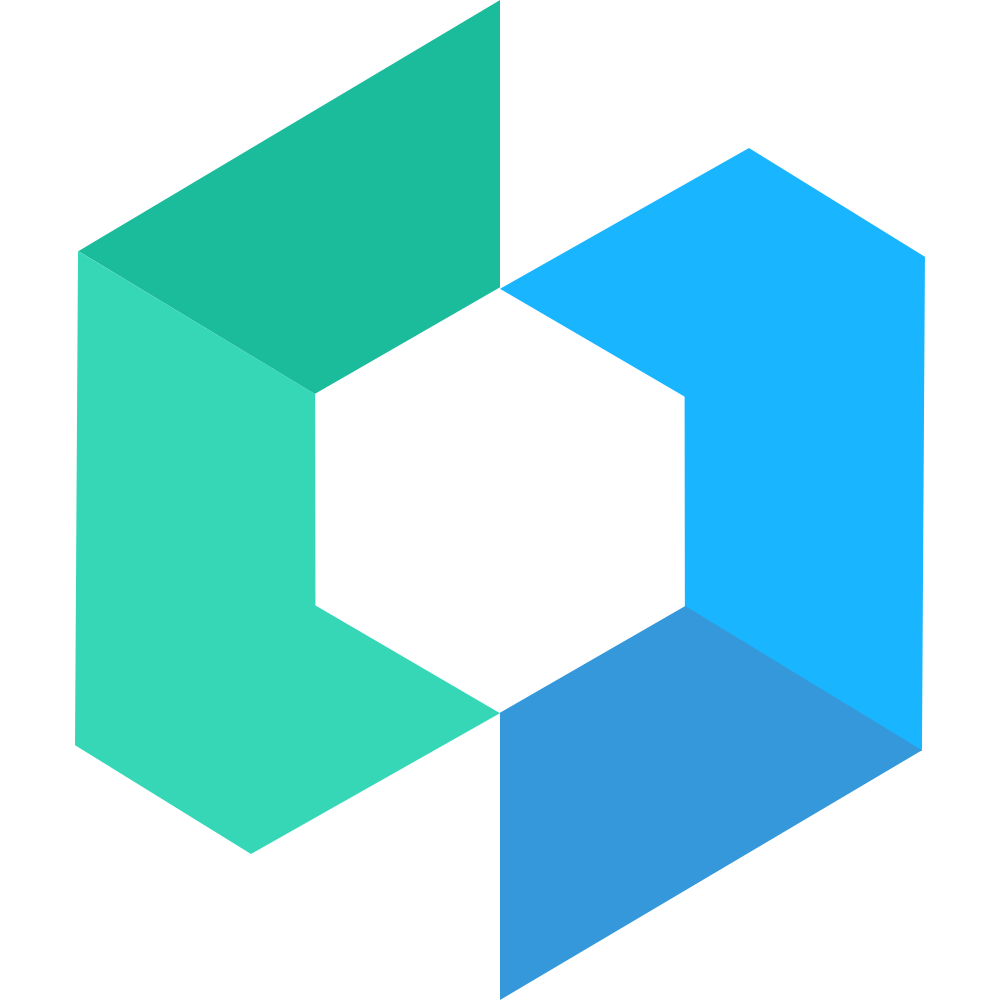Steps 步骤条
代码演示
基础用法
value 属性表示当前步骤的索引,从 0 起计。
<Steps value={0}>
<Steps.Step>买家下单</Steps.Step>
<Steps.Step>商家接单</Steps.Step>
<Steps.Step>买家提货</Steps.Step>
<Steps.Step>交易完成</Steps.Step>
</Steps>下方标签
可以通过 alternativeLabel 属性来设置下方标签展示方式
<Steps defaultValue={0} alternativeLabel>
<Steps.Step>买家下单</Steps.Step>
<Steps.Step>商家接单</Steps.Step>
<Steps.Step>买家提货</Steps.Step>
<Steps.Step>交易完成</Steps.Step>
</Steps>自定义样式
可以通过 css 设置激活状态下的颜色。
<Steps className="custom-color" defaultValue={0}>
<Steps.Step icon={<ArrowRight />}>买家下单</Steps.Step>
<Steps.Step icon={<ArrowRight />}>商家接单</Steps.Step>
<Steps.Step icon={<ArrowRight />}>买家提货</Steps.Step>
<Steps.Step icon={<ArrowRight />}>交易完成</Steps.Step>
</Steps>.custom-color {
.taroify-step--completed {
.taroify-step__icon {
color: #38f;
}
.taroify-step__line,
.taroify-step__circle {
background-color: #38f;
}
}
.taroify-step--active {
.taroify-step__label,
.taroify-step__icon {
color: #38f;
}
.taroify-step__circle {
background-color: #38f;
}
}
}竖向步骤条
可以通过设置 direction 属性来改变步骤条的显示方向。
<Steps defaultValue={0} direction="vertical">
<Steps.Step>
<View>【城市】物流状态2</View>
<View>2016-07-12 12:40</View>
</Steps.Step>
<Steps.Step>
<View>【城市】物流状态1</View>
<View>2016-07-11 10:00</View>
</Steps.Step>
<Steps.Step>
<View>【城市】物流状态</View>
<View>2016-07-10 12:00</View>
</Steps.Step>
<Steps.Step>
<View>快件已发货</View>
<View>2016-07-10 09:30</View>
</Steps.Step>
</Steps>API
Steps Props
| 参数 | 说明 | 类型 | 默认值 |
|---|---|---|---|
| defaultValue | 默认步骤对应的索引值 | number | string | 0 |
| value | 当前步骤对应的索引值 | number | string | 0 |
| direction | 步骤条方向,可选值为 vertical | string | horizontal |
主题定制
样式变量
组件提供了下列 CSS 变量,可用于自定义样式,使用方法请参考 ConfigProvider 组件。
| 名称 | 默认值 | 描述 |
|---|---|---|
| —steps-background-color | var(var(—whit) | - |
| —steps-horizontal-padding | 10px * $hd 0 | - |
| —steps-vertical-padding | 0 0 0 var(—padding-xl) | - |
| —step-color | var(—gray-6) | - |
| —step-active-color | var(—green) | - |
| —step-process-color | var(—text-color) | - |
| —step-font-size | var(—font-size-md) | - |
| —step-icon-font-size | 12px * $hd | - |
| —step-line-background-color | var(—border-color) | - |
| —step-line-transition-duration | var(—animation-duration-base) | - |
| —step-completed-color | var(—text-color) | - |
| —step-completed-line-background-color | var(—green) | - |
| —step-circle-size | 5PX | - |
| —step-circle-width | var(—step-circle-size) | - |
| —step-circle-height | var(—step-circle-size) | - |
| —step-circle-margin | 3px * $hd | - |
| —step-circle-background-color | var(—gray-6) | - |
| —step-circle-border-radius | 50% | - |
| —step-horizontal-title-font-size | var(—font-size-sm) | - |
| —step-vertical-line-height | var(—line-height-sm) | - |
| —step-vertical-padding | 10px * $hd 10px * $hd 10px * $hd 0 | - |