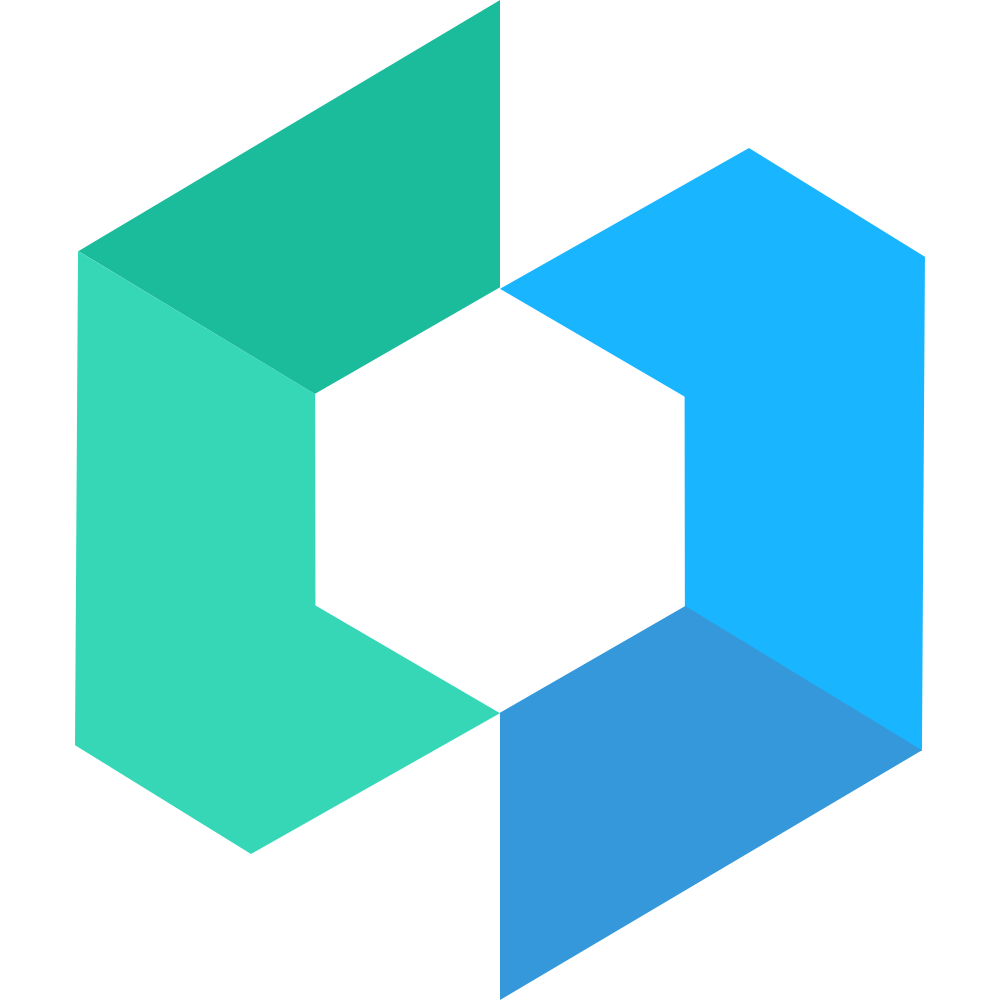RollingText 翻滚文本动效
代码演示
基础用法
你可以通过 startNum 设置起始数值,targetNum 设置目标数值。RollingText 组件会自动开始动画,从起始数值翻滚到目标数值。
<RollingText startNum={0} targetNum={123} />设置翻滚方向
你可以通过 direction 属性设置数字的翻滚方向,默认为向下翻滚,设置为 up 即可向上翻滚。
<RollingText startNum={0} targetNum={432} direction="up" />设置各数位停止顺序
你可以通过 stopOrder 属性设置动画各个数位的停止先后顺序。默认先停止高位,设置为 rtl 可以先从个位停止。
<RollingText startNum={0} targetNum={54321} stopOrder="rtl" />翻转非数字内容
你可以使用 textList 属性设置非数字内容的翻转。组件会从数组的第一项翻转到最后一项,请确保数组长度大于等于 2,以及每一项的长度一致。
const textList = ["aaaaa", "bbbbb", "ccccc", "ddddd", "eeeee", "fffff", "ggggg"]<RollingText textList={textList} duration={1} />自定义样式
RollingText 组件提供了一些 CSS 变量,你可以覆盖这些变量来自定义样式,也可以直接修改组件的样式。此外,你还可以通过 height 属性设置数字高度。
<RollingText className="my-rolling-text" height={54} startNum={12345} targetNum={54321} />.my-rolling-text {
--rolling-text-background: #1989fa;
--rolling-text-color: white;
--rolling-text-font-size: 48px;
--rolling-text-gap: 12px;
--rolling-text-item-border-radius: 10px;
--rolling-text-item-width: 80px;
}手动控制
通过 ref 获取到组件实例后,你可以调用 start、reset 方法,start 方法用于开始动画,reset 方法��用于重置动画。
import { useRef } from "react"
import { View } from "@tarojs/components"
import { RollingText, Button } from "@taroify/core"
import type { RollingTextRef } from "@taroify/core/rolling-text"
function HandRollingText() {
const ref = useRef<RollingTextRef>()
const start = () => {
ref.current?.start()
}
const reset = () => {
ref.current?.reset()
}
return (
<View>
<RollingText
ref={ref}
className="my-rolling-text"
height={54}
startNum={0}
targetNum={54321}
autoStart={false}
/>
<View className="rolling-text-btn">
<Button color="primary" onClick={start}>
开始
</Button>
<Button color="primary" className="rolling-text-right" onClick={reset}>
重置
</Button>
</View>
</View>
)
}API
Props
| 参数 | 说明 | 类型 | 默认值 |
|---|---|---|---|
| startNum | 起始数值 | number | 0 |
| targetNum | 目标数值 | number | - |
| textList | 内容数组,用于翻转非数字内 | string[] | [] |
| duration | 动画时长,单位为秒 | number | 2 |
| direction | 文本翻滚方向,值为 down 和 up | string | down |
| autoStart | 是否自动开始动画 | boolean | true |
| stopOrder | 各个数位动画停止先后顺序,值为 ltr 和 rtl | string | ltr |
| height | 数字高度,单位为 px | number | 40 |
主题定制
样式变量
组件提供了下列 CSS 变量,可用于自定义样式,使用方法请参考 ConfigProvider 组件。
| 名称 | 默认值 | 描述 |
|---|---|---|
| —rolling-text-background | inherit | 单个数位背景色 |
| —rolling-text-color | #323233 | 数字颜色 |
| —rolling-text-font-size | 28px | 字体大小 |
| —rolling-text-gap | 0px | 数位之间的间隔 |
| —rolling-text-item-width | 30px | 单个数位宽度 |
| —rolling-text-item-border-radius | 0px | 单个数位边框圆角 |