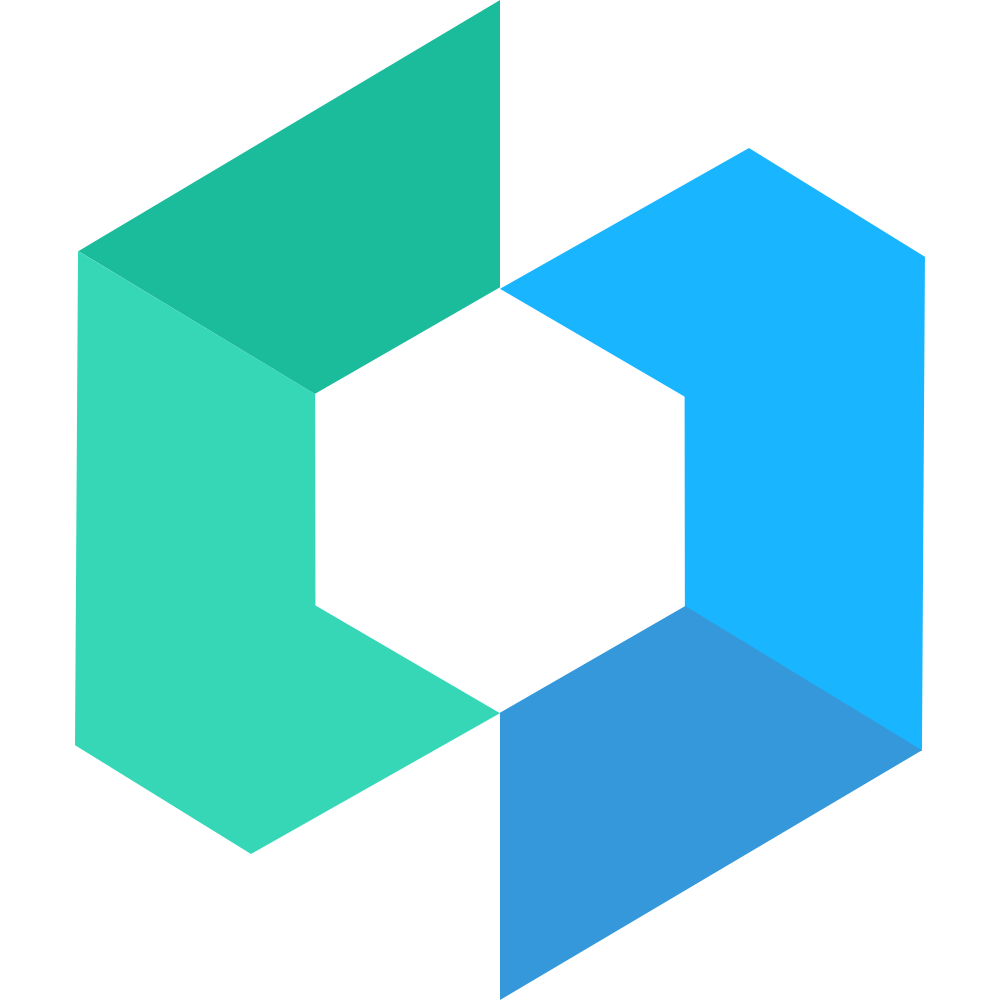Notify 消息提示
函数调用
版本 >= v0.6.0-alpha.0可以直接调用。低版本需要手动在页面(page)里挂载一个 Notify 组件并指定 id 为 notify。
import { Cell, Notify } from "@taroify/core"
function ImperativeNotify() {
return (
<>
{/* <Notify id="notify" /> */}
<Cell title="函数调用" clickable isLink onClick={() => Notify.open("通知内容")} />
</>
)
}组件调用
import { Cell, Notify } from "@taroify/core"
function BasicNotify() {
const [open, setOpen] = useState(false)
return (
<>
<Notify open={open} onClose={setOpen}>
通知内容
</Notify>
<Cell title="基础用法" clickable onClick={() => setOpen(true)} />
</>
)
}代码演示
通知颜色
预设 primary、success、warning、danger 四种通知颜色,默认为 danger。
Notify.open({ type: "primary", message: "通知内容" })
Notify.open({ type: "success", message: "通知内容" })
Notify.open({ type: "danger", message: "通知内容" })
Notify.open({ type: "warning", message: "通知内容" })<Notify open type="primary">通知内容</Notify>
<Notify open type="success">通知内容</Notify>
<Notify open type="danger">通知内容</Notify>
<Notify open type="warning">通知内容</Notify>自定义通知
自定义消息通知的颜色和展示时长。
Notify.open({
color: "#ad0000",
background: "#ffe1e1",
message: "自定义颜色",
})
Notify.open({
duration: 1000,
message: "自定义时长",
})<Notify open style={{ color: "#ad0000", background: "#ffe1e1" }}>自定义颜色</Notify>
<Notify open duration={1000}>自定义时长</Notify>API
Props
| 参数 | 说明 | 类型 | 默认值 |
|---|---|---|---|
| className | 自定义类名 | string | - |
| style | 组件样式 | CSSProperties | - |
| defaultOpen | 默认是否显示消息提示 | boolean | - |
| open | 是否显示消息提示 | boolean | - |
| type | 类型,可选值为 primary success warning | string | danger |
color v0.6.0-alpha.0 | 字体颜色 | string | - |
background v0.6.0-alpha.0 | 背景颜色 | string | - |
| duration | 展示时长(ms),值为 0 时,notify 不会消失 | number | 3000 |
| children | 展示文案,支持通过\n换行 | ReactNode | - |
| onClose | 关闭时的回调函数 | (open : boolean) => void | - |
Options
| 参数 | 说明 | 类型 | 默认值 |
|---|---|---|---|
| selector | 自定义节点选择器 | string | notify |
| className | 自定义类名 | string | - |
| style | 组件样式 | CSSProperties | - |
| color | 类型,可选值为 primary success warning | string | danger |
| duration | 展示时长(ms),值为 0 时,notify 不会消失 | number | 3000 |
| message | 展示文案,支持通过\n换行 | ReactNode | - |
| onClose | 关闭时的回调函数 | (open : boolean) => void | - |
主题定制
样式变量
组件提供了下列 CSS 变量,可用于自定义样式,使用方法请参考 ConfigProvider 组件。
| 名称 | 默认值 | 描述 |
|---|---|---|
| —notify-color | var(—white) | - |
| —notify-padding | var(—padding-xs) var(—padding-md) | - |
| —notify-font-size | var(—font-size-md) | - |
| —notify-line-height | var(—line-height-md) | - |
| —notify-primary-background-color | var(—primary-color) | - |
| —notify-success-background-color | var(—success-color) | - |
| —notify-warning-background-color | var(—warning-color) | - |
| —notify-danger-background-color | var(—danger-color) | - |