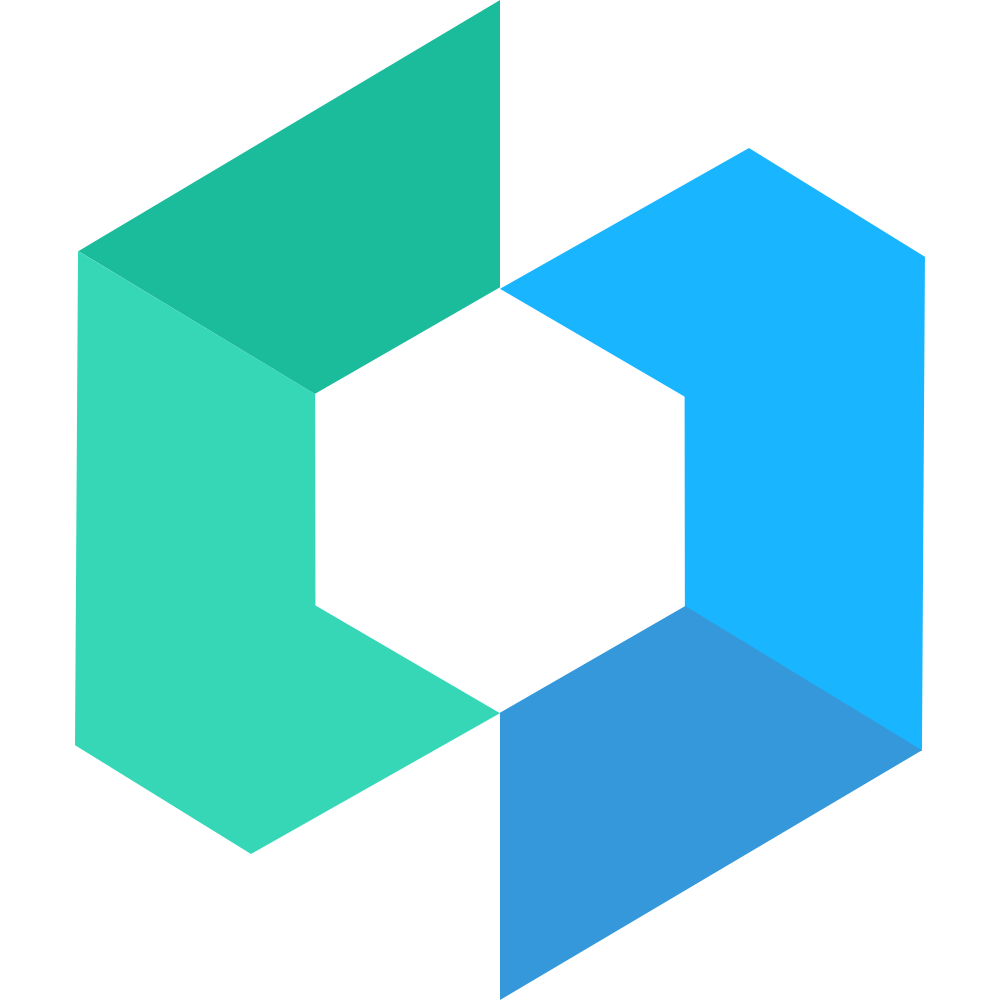IndexList 索引栏
代码演示
基础用法
点击索引栏时,会自动跳转到对应的 IndexList.Anchor 锚点位置。
function BasicIndexList() {
const indexList: string[] = []
const charCodeOfA = "A".charCodeAt(0)
for (let i = 0; i < 26; i++) {
indexList.push(String.fromCharCode(charCodeOfA + i))
}
return (
<IndexList>
{_.map(indexList, (index) => {
return (
<Fragment key={index}>
<IndexList.Anchor index={index} />
<Cell title="文本" />
<Cell title="文本" />
<Cell title="文本" />
</Fragment>
)
})}
</IndexList>
)
}自定义索引列表
function CustomIndexList() {
const customIndexList = [1, 2, 3, 4, 5, 6, 8, 9, 10]
return (
<IndexList>
{_.map(customIndexList, (index) => {
return (
<Fragment key={index}>
<IndexList.Anchor index={index}>标题{index}</IndexList.Anchor>
<Cell title="文本" />
<Cell title="文本" />
<Cell title="文本" />
</Fragment>
)
})}
</IndexList>
)
}配合弹窗使用
当在弹窗内使用时,请传入 inner 属性以便于组件知道是在��底部弹窗内,用于启用 ScrollView。如果自定义了弹窗弹出动画时间,请手动设置 delay 属性,值为动画时长。
function PopupIndexBar() {
const [open, setOpen] = useState(false)
const indexList: string[] = []
const charCodeOfA = "A".charCodeAt(0)
for (let i = 0; i < 26; i++) {
indexList.push(String.fromCharCode(charCodeOfA + i))
}
return (
<>
<Button onClick={() => setOpen(true)}>打开弹窗</Button>
<Popup
open={open}
style={{ height: "80%" }}
placement="bottom"
rounded
onClose={() => setOpen(false)}
>
<Popup.Close />
<View className="index-list-demo_wrap">
<IndexList inner delay={300}>
{_.map(indexList, (index) => {
return (
<Fragment key={index}>
<IndexList.Anchor index={index} />
<Cell title="文本" />
<Cell title="文本" />
<Cell title="文本" />
</Fragment>
)
})}
</IndexList>
</View>
</Popup>
</>
)
}API
IndexList Props
| 参数 | 说明 | 类型 | 默认值 |
|---|---|---|---|
| sticky | 是否开启锚点自动吸顶 | boolean | true |
| stickyOffsetTop | 锚点自动吸顶时与顶部的距离 | number | string | 0 |
inner v0.2.0-alpha.0 | 是否是底部弹窗内使用 | boolean | false |
delay v0.2.0-alpha.0 | inner 为 true,并且自定义了弹窗弹出动画时长时设置 | number | inner 为 true 时候是 300,false 时候是 0 |
showSidebar v0.2.1-alpha.0 | 是否显示索引 | boolean | true |
IndexList Events
| 事件名 | 说明 | 回调参数 |
|---|---|---|
| onSelect | 点击索引栏的字符时触发 | index: number | string |
| onChange | 当前高亮的索引字符变化时触发 | index: number | string |
主题定制
样式变量
组件提供了下列 CSS 变量,可用于自定义样式,使用方法请参考 ConfigProvider 组件。
| 名称 | 默认值 | 描述 |
|---|---|---|
| —index-list-sidebar-z-index | 2 | - |
| —index-list-index-font-size | var(—font-size-xs) | - |
| —index-list-index-line-height | var(—line-height-xs) | - |
| —index-list-index-font-weight | var(—font-weight-bold) | - |
| —index-list-index-padding | 0 var(—padding-xs 0 var(—padding-md) | - |
| —index-list-index-active-color | var(—danger-color) | - |
| —index-anchor-z-index | 1 | - |
| —index-anchor-padding | 0 var(—padding-md) | - |
| —index-anchor-color | var(—text-color) | - |
| —index-anchor-font-weight | var(—font-weight-bold) | - |
| —index-anchor-font-size | var(—font-size-md) | - |
| —index-anchor-line-height | 32px * $hd | - |
| —index-anchor-background-color | transparent | - |
| —index-anchor-sticky-color | var(—danger-color) | - |
| —index-anchor-sticky-background-color | var(—white) | - |