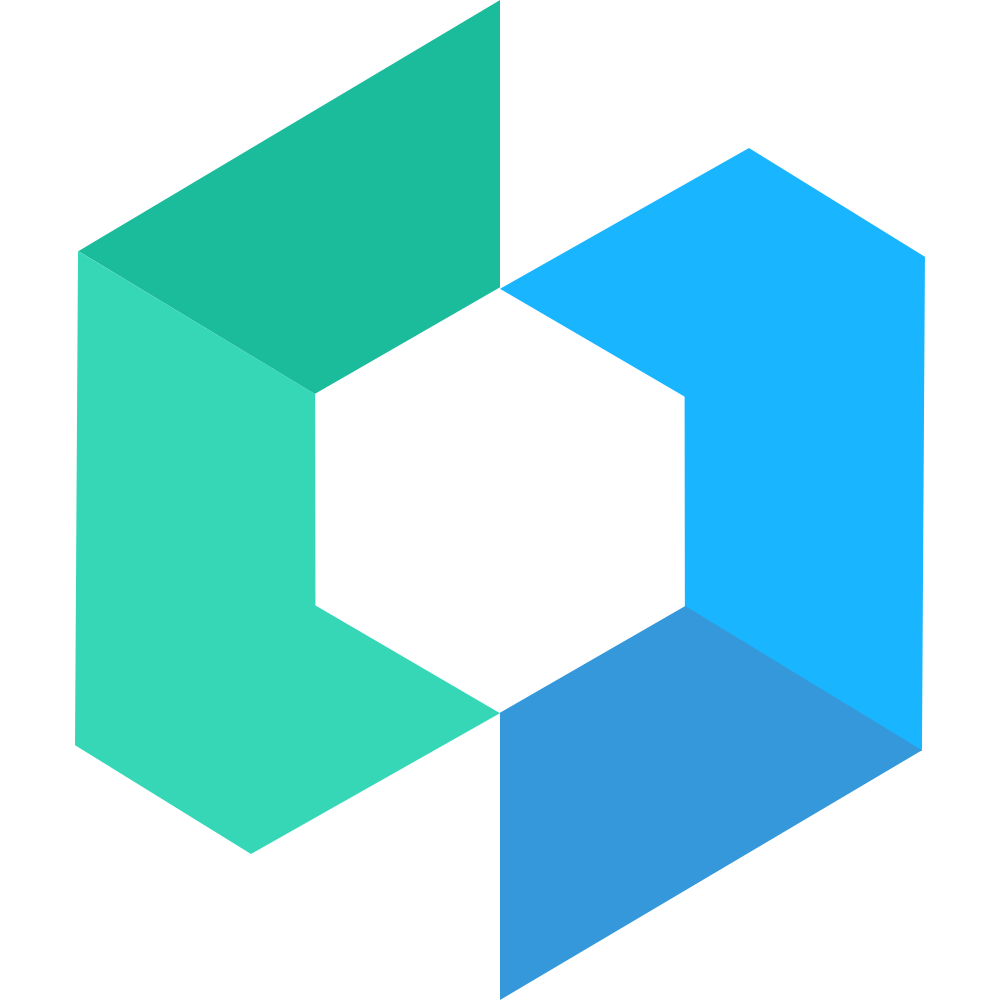FloatingPanel 浮动面板
代码演示
基础用法
FloatingPanel 的默认高度为 100px,用户可以拖动来展开面板,使高度达到 60% 的屏幕高度。
<FloatingPanel>
<Cell.Group>
<Cell>1</Cell>
<Cell>2</Cell>
<Cell>3</Cell>
<Cell>4</Cell>
<Cell>5</Cell>
<Cell>6</Cell>
<Cell>7</Cell>
<Cell>8</Cell>
<Cell>9</Cell>
<Cell>10</Cell>
<Cell>11</Cell>
<Cell>12</Cell>
<Cell>13</Cell>
</Cell.Group>
</FloatingPanel>自定义锚点
你可以通过 anchors 属性来设置 FloatingPanel 的锚点位置,并通过 height 来控制当前面板的显示高度。
比如,使面板的高度在 100px、40% 屏幕高度和 70% 屏幕高度三个位置停靠:
function CustomAnchors() {
const windowHeight = useMemo(() => getWindowInfo().windowHeight, [])
const anchors = useMemo(
() => [200, Math.round(0.4 * windowHeight), Math.round(0.7 * windowHeight)],
[windowHeight],
)
return (
<FloatingPanel anchors={anchors} height={anchors[0]}>
<Cell.Group>
<Cell>1</Cell>
<Cell>2</Cell>
<Cell>3</Cell>
<Cell>4</Cell>
<Cell>5</Cell>
<Cell>6</Cell>
<Cell>7</Cell>
<Cell>8</Cell>
<Cell>9</Cell>
<Cell>10</Cell>
<Cell>11</Cell>
<Cell>12</Cell>
<Cell>13</Cell>
</Cell.Group>
</FloatingPanel>
)
}仅头部拖拽
默认情况下,FloatingPanel 的头部区域和内容区域都可以被拖拽,你可以通过 contentDraggable 属性来禁用内容区域的拖拽。
function HeadDragOnly() {
return (
<FloatingPanel contentDraggable={false}>
<Cell.Group>
<Cell>1</Cell>
<Cell>2</Cell>
<Cell>3</Cell>
<Cell>4</Cell>
<Cell>5</Cell>
<Cell>6</Cell>
<Cell>7</Cell>
<Cell>8</Cell>
<Cell>9</Cell>
<Cell>10</Cell>
<Cell>11</Cell>
<Cell>12</Cell>
<Cell>13</Cell>
</Cell.Group>
</FloatingPanel>
)
}手动设置高度
通过 ref 可以获取到 FloatingPanel 的实例,调用 setHeight 方法可以手动设置 FloatingPanel 的高度。
function CustomHeight() {
const floatingPanelRef = useRef<any>()
const resetHeight = () => {
floatingPanelRef.current?.setHeight(100)
}
return (<>
<Button color="default" onClick={resetHeight}>重置高度</Button>
<FloatingPanel ref={floatingPanelRef}>
<Cell.Group>
<Cell>1</Cell>
<Cell>2</Cell>
<Cell>3</Cell>
<Cell>4</Cell>
<Cell>5</Cell>
<Cell>6</Cell>
<Cell>7</Cell>
<Cell>8</Cell>
<Cell>9</Cell>
<Cell>10</Cell>
<Cell>11</Cell>
<Cell>12</Cell>
<Cell>13</Cell>
</Cell.Group>
</FloatingPanel>
</>)
}API
Flex Props
| 参数 | 说明 | 类型 | 默认值 |
|---|---|---|---|
| height | 当前面板的显示高度 | number | 0 |
| anchors | 设置自定义锚点, 单位 px | number[] | [100, window.innerWidth * 0.6] |
| duration | 动画时长,单位秒,设置为 0 可以禁用动画 | number | 0.3 |
| contentDraggable | 允许拖拽内容容器 | boolean | true |
| safeAreaInsetBottom | 是否开启底部安全区适配 | boolean | true |
主题定制
样式变量
组件提供了下列 CSS 变量,可用于自定义样式,使用方法请参考 ConfigProvider 组件。
| 名称 | 默认值 | 描述 |
|---|---|---|
| —floating-panel-z-index | 1010 | - |
| —floating-panel-rounded-border-radius | 16px * $hd | - |
| —floating-panel-header-height | 60px | - |
| —floating-panel-bar-height | 6px | - |
| —floating-panel-bar-width | 40px | - |
| —floating-panel-bar-color | var(—gray-5, $gray-5) | - |
| —floating-panel-background | var(—background-color-light) | - |