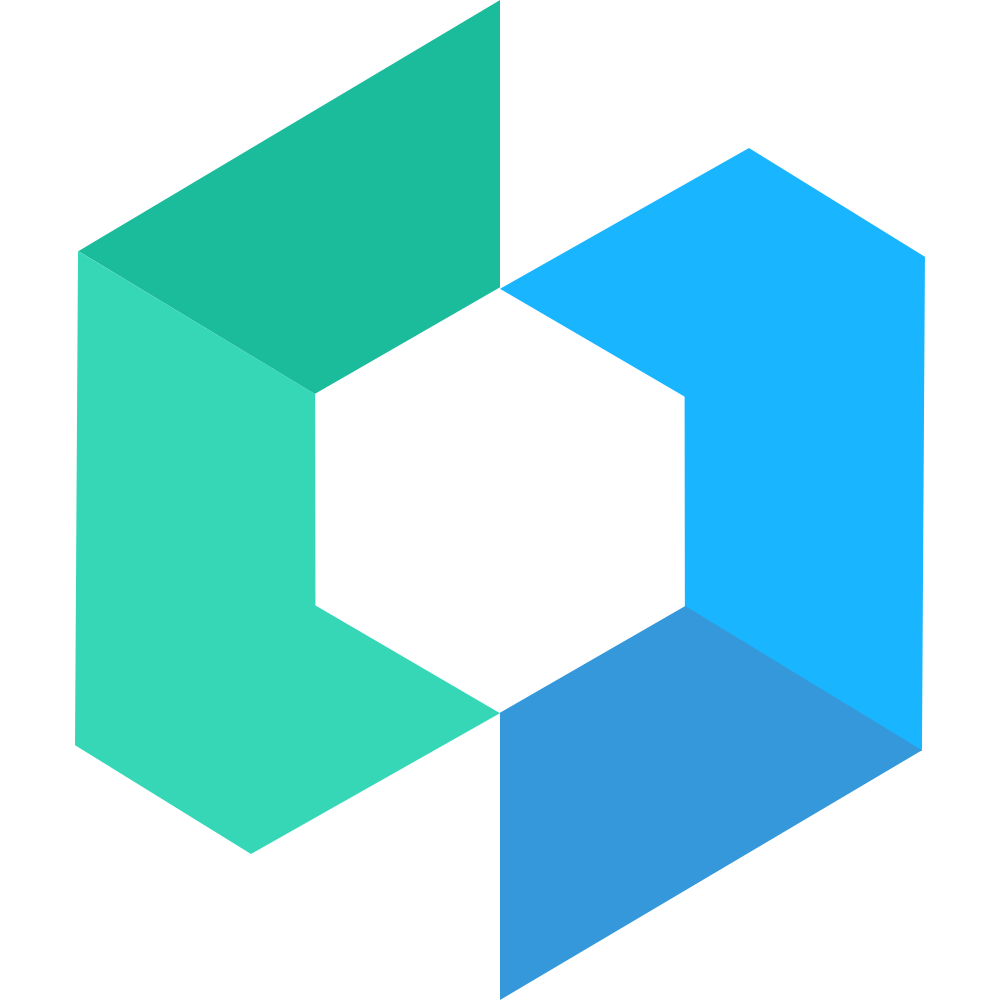Circle 环形进度条
代码演示
基础用法
percent 属性表示进度条的进度,监听 onChange 事件可以获得动画过程中的实时进度。
function BasicCircle({ percent }: PercentProps) {
const [currentPercent, setCurrentPercent] = useState(70)
return (
<Circle percent={currentPercent} onChange={setCurrentPercent}>
{currentPercent.toFixed(0)}%
</Circle>
)
}颜色定制
通过 color 属性来控制进度条颜色,layerColor 属性来控制轨道颜色。
<Circle percent={70} color="#ee0a24" layerColor="#ebedf0">
颜色定制
</Circle>渐变色
color 属性支持传入对象格式来定义渐变色。
<Circle
percent={70}
color={{
"0%": "#3fecff",
"100%": "#6149f6",
}}
>
渐变色
</Circle>逆时针方向
将 clockwise 设置为 false,进度会从逆时针方向开始。
<Circle percent={70} clockwise={false} color="#07c160">
逆时针方向
</Circle>API
Props
| 参数 | 说明 | 类型 | 默认值 |
|---|---|---|---|
| percent | 当前进度 | number | - |
| size | 圆环直径,默认单位为 px | string | 100px |
| color | 进度条颜色,传入对象格式可以定义渐变色 | string | object | #1989fa |
| layerColor | 轨道颜色 | string | white |
| fill | 填充颜色 | string | none |
| speed | 动画速度(单位为 rate/s) | number | 0 |
| strokeWidth | 进度条宽度 | number | 40 |
| strokeLinecap | 进度条端点的形状,可选值为 sqaure butt round | string | round |
| clockwise | 是否顺时针增加 | boolean | true |
startPosition v0.4.0-alpha.0 | 进度起始位置,可选值为 left right top bottom | string | top |
| children | 文字 | ReactNode | - |
主题定制
样式变量
组件提供了下列 CSS 变量,可用于自定义样式,使用方法请参考 ConfigProvider 组件。
| 名称 | 默认值 | 描述 |
|---|---|---|
| —circle-size | 100px * $hd | - |
| —circle-width | var(—circle-size) | - |
| —circle-height | var(—circle-size) | - |
| —circle-color | var(—primary-color) | - |
| —circle-hover-stroke | var(—circle-color) | - |
| —circle-layer-stroke | var(—white) | - |
| —circle-text-padding | 0 var(—padding-base) | - |
| —circle-text-color | var(—text-color) | - |
| —circle-text-font-weight | var(—font-weight-bold) | - |
| —circle-text-font-size | var(—font-size-md) | - |
| —circle-text-line-height | var(—line-height-md) | - |